fb account hacked how to recover ?
Do you think that your Fb account is hacked? if it’s then how to recover it and how to secure it, the following topic today I’m going to cover
How can I get to know whether my FB account is hacked or not?
The simple answer to this question is to check your logs
Log in to your Fb account
Go to settings
Then click on settings and privacy
Then click on the activity log
You can find how many devices are logging into your account; in addition to this, you can also check how many devices are currently logged in that follow the below procedure.
Go to settings
Again click on the settings
Now click on security logins
And here, you can find all login devices; you can also remove unknown devices from this place.
Fb account hacked and changed the password?
To solve this problem, many solutions is there, but the best one is to report and claims that the account belongs to you.
First, report your account.
Than visite https://www.facebook.com/hacked
Now you need to use an email or phone number to whom the Fb account was linked.
They will ask a few common questions like what was your old password and all file it correctly.
Once they verify your details correctly, they will ask you to change the password and reconfirm it.
Now they will display your email, which was linked to your account. Just confirm it and click on ok.
And boom, your hacked account came back.
By following this procedure, you can gain your account back.
How to secure an Fb account?
In 2021 Facebook spent $3.7 billion on safety and security that means the world best teams securing facebook hand hacking facebook directly impossible the only way left is by social engineering and phishing attack now a day in their many tools are available in the market, which is not just able to capture password but also able to bypass 2-factor authentication so now question arise how to secure Facebook account.
The best answer to this question doesn’t log in to a Facebook account without seeing its address bar. It should be https://www.facebook.com/.
Over 95% of attacks you can prevent by just looking to its address
And the second method is don’t save your password in the browser.
And the third method is to enable offline notification. so whenever anyone tries to log in to your account, you will get an alert message from Facebook
To get an unauthorized access alert message on the mobile number to follow the procedure.
Go to settings
Again click on the settings
Then click on security and login
Now scroll down, and you will find the option as Setting up extra security click on it.
Then click on get alert about unrecognized login
Then select get text massage



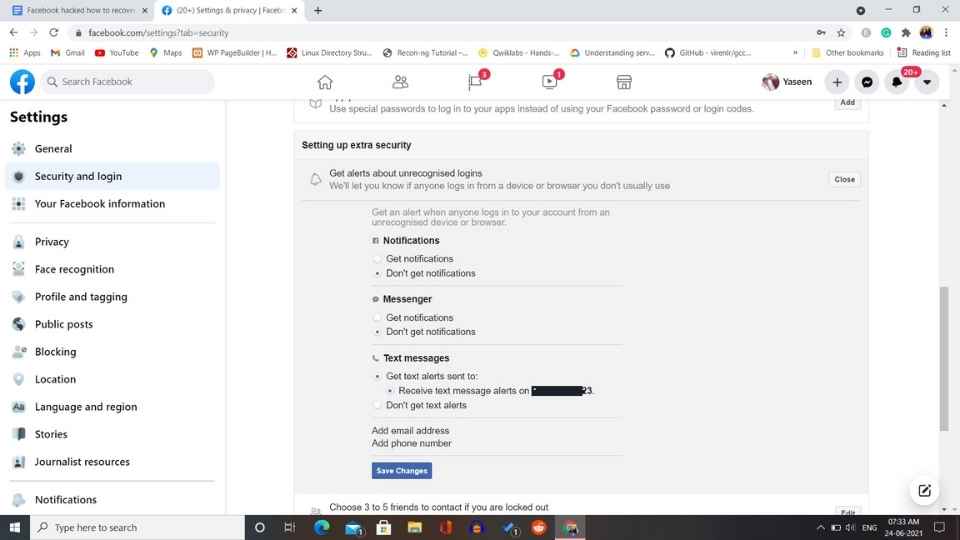
Comments