Python #1 : A Guide to Python Programing (Introduction)
Introduction To Python
Python was created in the late 1980s by Guido van Rossum in the Netherlands at the National Research Institute for Mathematics and Computer Science. It is a high-level interpreted programming language, and It gives an excellent start in programming.
One of the main reasons for its fame was it was effortless to understand and write codes in this programming language. It is also free to use for both personal use and commercial uses. Python has been growing in popularity over the last few years because most beginners in data science and machine learning use it as beginners to programming.
One of the main reasons for the popularity of python would be its simplicity in syntax so that it is effortless to understand and read by immature developers and programmers.
Why PYTHON?
Python high-level, general-purpose programing language which is used for which used almost everywhere. The most important feature of python is that it's similar to the English language. Code is straightforward, so a person from a non-technical background can easily identify and understand the logic. If your beginner, then python is best for you.
Python is used in
Web development:- python has Django and flask-like frameworks, making server-side web development extremely simple and fast.
Software development:- python is also used in software development. You can find some famous software such as Youtube, Google, Instagram, Quora are developed in python.
Artificial intelligence and machine learning:- python is used in AI as well as in machine learning some famous library used in AI & ML is NumPy, sci-kit-learn
Advance mathematics:- python is widely used in mathematics too again here Numpy, SciPy library is used
Scripting:- Python is also used as a scripting language both in computer systems and web development.
Python is easy to learn as well. Python has large pre-build library support, which gives python high value and reduces programmers' efforts. An average pythonist's salary in the USA is around $140,478. Also, python is a universally accepted language which means python is used everywhere. One more important point to add here python has large community support if programmers find any errors. In contrast, programming, then there if the official community will be present, many third-party solutions are available on the internet due to its popularity.
Now I guess you are so excited to learn python right fem the next section, we will start with downloading and installing python.
Downloading & Setting Up Python Environment IN PC :
SO today, we are going to install python in windows in an easy manner.
Step 1:- Go to www.python.org; from there, you can download the latest python version for your device. The current latest version of Python is 3.9.5, so we are going to download this. The file is about 27.0 MB, so it will be downloaded in seconds.
Step 2:- After downloading, locate the folder where you have downloaded the python.exe file.
Step 3:- Now, you have to run the executable installer.
Step 4:- select install now option - the default installation option
For all recent versions of Python, the recommended installation options include Pip and IDLE. Older versions might not include such additional features.
Step 5:- Now, we have to verify that python has been installed on our machine. So let's check it.
Step 6:- Go to the search bar and search for Python, so you can see there Python 3.9 (64 bit)
Step 7:- Now run this application to check whether it is installed.
As u can see, the command prompt opens up means our python has been successfully installed in our machine.
That's up to now, congrats you've successfully installed python in your machine/pc
Now we will look at the python environment in mobiles in the upcoming [series #2]
LinkedIn: Yaakulya Sabbani | Ethical Hacker, Bug Hunter
DM me if any queries or help required :) Thank you!
Instagram: Swaraj | Blogger
To explore more posts...
Contributions: Yasin (Technical Supporter & Content Creator)
Continued in series #2



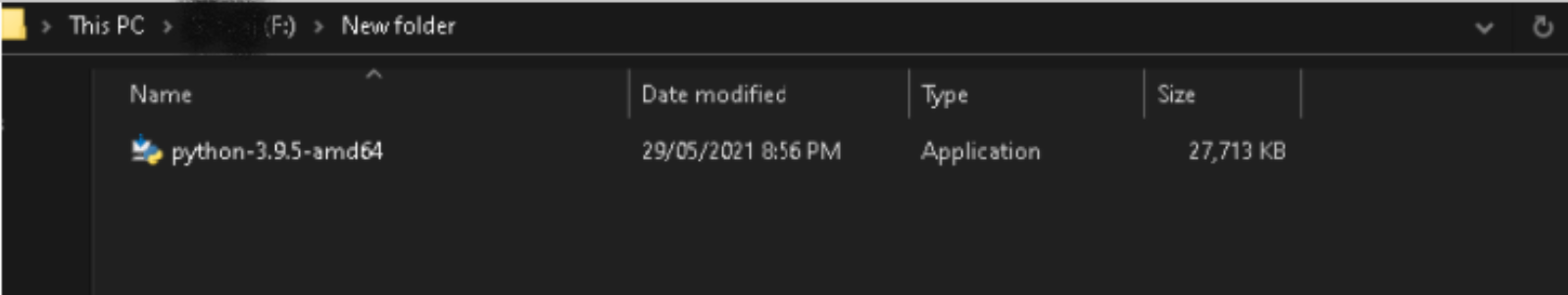



Very useful :)
ReplyDeleteWonderful
ReplyDeleteHelpful blog
ReplyDelete